

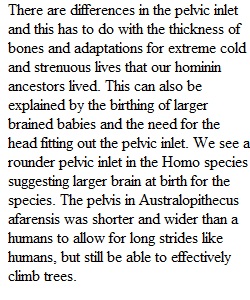
Q Goal Use the modules and review resources to complete the chart on this handout comparing pelvis and other bipedal features of the chimp, human, Australopithecus afarensis, Homo erectus, and Homo neanderthalensis skeletons. Refer to the module page for images needed for this assignment. UPDATE - I have removed some rows and clarified some instructions on the worksheet. Either use the new worksheet to complete the assignment, or you can leave the two rows blank on the old worksheet (Specimen Label, Calculating the Pelvic Inlet). Instructions Refer to the module page Week 7 - Pelvis Images for the Assignment (Genus Homo) for images and 3-D rotations of the four pelvises you need to describe and compare. You can also look at Week 7 - Comparing and Measuring the Pelvis (Genus Homo) Open the worksheet An111 Comparing Genus Homo pelvis shape-1.docx Download An111 Comparing Genus Homo pelvis shape-1.docx and fill out the table to compare features across the species. The rows will ask for one of the following types of answers. 1. Present or absent: When a feature is either there or not, you can use a + for present and – for absent. For example, “presence of sagittal crest” can be answered + or –. 2. Describe: When you are asked to describe a feature, do so with a few words or short phrases. For example, “shape of dental arcade” can be answered “U-shaped.” 3. Compare: When you are asked to compare, you need to ask “compare to what?” If there are three skulls being compared, you might say X and Y are smaller than Z. Or X is smaller than Y and Y is larger than Z. 4. Measure: Use the measurements you collected in earlier assignments or the values in the table below. Measurements gathered from teaching materials at LAVC. All measurements are in millimeters Homo erectus (WT 15000) H. neanderthalensis Human (euro male) A. afarensis iliac width 130 152 125 96 iliac height 107 128 107 82 Grading Learning and growth take practice and reflection and I am here to support your efforts. All assignments will receive an initial grade based on the provided rubric. If you aren't happy with the points you receive or need to improve your submission, everyone will have the option to review my feedback, revise your work, and resubmit your assignment by the "available until" date 1 week after the original due date. If you have questions about how to improve a submission or about my feedback, please ask me. My goal is to provide feedback within 72 hours, at the latest, of the due date for the assignment. Technical Help How do I submit an online assignment?Links to an external site. How do I upload a file as an assignment submission in Canvas?Links to an external site. How do I submit assignments in the Canvas Student App on my smartphone?Links to an external site. How do I enter a URL as an assignment submission?Links to an external site. How do I view the rubric for my assignment?Links to an external site. How do I know when my assignment has been submitted?Links to an external site. How do I know when my instructor has graded my assignment?Links to an external site. How do I view assignment comments from my instructor?Links to an external site. PreviousNext
View Related Questions